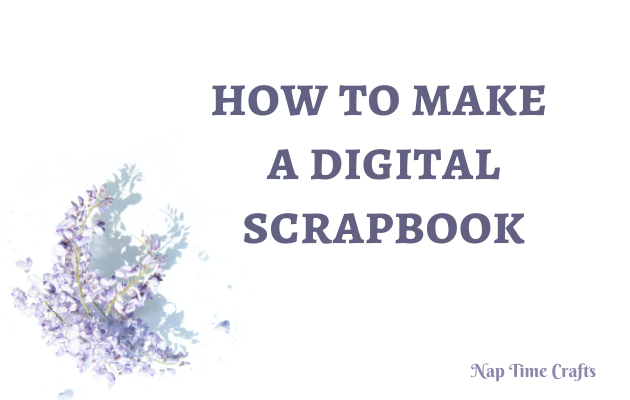How do you make a digital scrapbook?
To make a digital scrapbook that you can easily share with friends and family, you’ll need a selection of photos, digital editing software, and scrapbook page templates. You can then use a digital scrapbook maker to upload, create, and share your project.
In this article, I’ll explain the purpose of a digital scrapbook and why you might prefer it over a traditional scrapbook. I’ll show you how to find free online scrapbooking tools and how to leverage digital scrapbook templates that are already available online.
This article may contain affiliate links which pay a commission and support this blog. Thank you for your support!
What is a digital scrapbook?
A digital scrapbook is a collection of photos and designs that can be viewed online, shared via digital files, or printed. Some people prefer digital scrapbooks over traditional binders because they’re less messy to create, easier to share, and offer more flexibility.
Depending on the software and template you choose for your digital scrapbook, it will likely cost less money than it would to prepare a traditional scrapbook complete with stickers and printed images. In the digital realm, all supplies are reusable!
A digital scrapbook also removes the need for big scrapbook binders, space to store them, and the inability to easily share your images with someone who does not have immediate access to the scrapbook.
In addition, crafters can more easily collaborate on digital scrapbooking, making the issue of distance a moot point even for friends and families spread across the country.
What does a digital scrapbook look like?
A digital scrapbook looks similar to a traditional scrapbook, with photos, personalization, decorative stickers, photo filters, and other personal touches to make your photo memories shine. However, when printed, a digital scrapbook page remains in 2D, taking up less space. You can turn digital scrapbook pages into bound books, cards, calendars, and more.
A digital scrapbook will still use elements, such as stamps, line art, doodles, alphabets, fun sayings, textures and backgrounds, and other decorative elements.
Before you make a digital scrapbook
Before we dive into making a digital scrapbook, you should prepare your digital images. Make sure you’ve organized your photos into file folders on your computer or mobile device so that they’re easily accessible by category, vacation, type, or featured people, depending on how you want to build your digital scrapbook.
There’s nothing worse than finishing your project, only to find you’ve missed cherished images or someone has been left out. Get all your ducks in a row by naming and dating your images in appropriate folders so you’ll be ready to get creative.
Now, let’s get started!
What is the best online scrapbook maker?
According to TopTenReviews.com, which writes about the best consumer products, the best online scrapbook maker is MyMemories Suite 9. The website then lists MemoryMixer 4, Forever Artisan 5, PhotoMix 5.3, Adobe Photoshop Elements, and SmileBox.
MyMemories Suite 9 is best for a do-it-all scrapbooking solution, the website concludes. It starts at $27.99.
MemoryMixer 4 is a great budget option at just $19.95.
Forever Artisan 5 is cited as the best software choice for customization, but at just under $100, it’s one of the more expensive options.
PhotoMix 5.3 is a good option for beginners to digital scrapbooking. It’s easy to use, and it’s $29.99.
Adobe Photoshop Elements 2022 is an advanced option for scrapbookers who want enhanced image editing capabilities. It starts at $99.99.
None of these software choices are free, but there are plenty of free options online for the more budget-conscious scrapbooker below.
How to make a digital scrapbook with Canva
Canva.com offers a free online scrapbook maker that features professional templates, collaboration tools, and sharing options if you don’t want to print your digital scrapbook.
To make a digital scrapbook using Canva:
- Create an account at Canva.com
- Search “scrapbook” to begin a new design
- Review templates by theme and make a decision, whether your scrapbook page features memories of a birthday, a cookout, a vacation, or a graduation
- Add your images, illustrations, stickers, photo effects, and other graphics through Canva’s simple drag and drop tool
- If you can’t find the enhancements you’re looking for, you can also upload your own
- Invite family and friends to view your finished scrapbook, collaborate on it by uploading their own images, or save your scrapbook file as a PDF for printing later
How to make a digital scrapbook on Google slides
Google Slides offers digital scrapbooks that you can save for future viewing online. They’re straightforward to edit. The Clifton Park-Halfmoon Public Library has a video tutorial to walk you through the following steps.
- Go to Google.com and sign in, or if you don’t have a Google account, create one
- Click on Apps in the upper right corner, then Google Drive
- Once you’re in Google Drive, click on “New” and select “Google Slides,” then “Blank Presentation
- Choose a subject and a theme for your digital photo scrapbook from the right-hand column, which includes design, background colors, and fonts
- Organize your pages and group your photos in folders on your computer
- Add and format your images, using three or four pictures per slide, by clicking “Insert” and “Upload from Computer.”
- Add text
- When you’re happy with your slides, click the yellow button that says “Share” to email it to your family and friends
How to make a digital scrapbook with PowerPoint
If you have Microsoft Office on your desktop computer, you can easily create shareable PowerPoint presentations as digital scrapbooks. This free option works similarly to Google Slides and offers various templates with different fonts, background colors, borders, effects, and graphics. Watch this instructional PowerPoint Photo Album video from Kirt Kershaw, a Microsoft Certified Trainer for a tutorial specific to PowerPoint.
Do I have to use an online scrapbook maker?
You are not required to use a scrapbook maker to create your digital scrapbook. Depending on your skills in digital editing software, though, it could take a lot more time to make a digital scrapbook manually.
Howcast, a YouTube channel offering tutorials on a wide variety of topics, provides an instructional video on using Adobe programs to scan in your photos or upload images from a digital camera, import templates, and export your digital scrapbook file.
Other digital scrapbook templates
Shutterfly offers several digital scrapbook templates that can then be printed right through its online printing service and shipped to your door.
Smilebox also gives scrapbookers an easy way to make a digital scrapbook, complete with templates. Just select a design, upload your photos, personalize your pages, and share through social media or email. Some templates even allow users to add music and audio.
KateHatfieldDesigns.com, a website that offers high-resolution, hand-drawn products for digital scrapbookers, has freebie digital scrapbook templates that she’s designed herself. You can download them to your computer here.
Summary: How to make a digital scrapbook
Digital scrapbooking is an excellent way to preserve your treasured photo memories and share them with your friends and family.
In digital form, photographs are safe from being lost or damaged, and modern scrapbooking tools remove much of the craft’s cost and mess. There are plenty of online software options to fit the needs of beginners and experts, and it doesn’t have to cost you a dime to get started!
Perhaps the best part of digital scrapbooking is that it can be done collaboratively with friends and family, no matter where they’re located. Share your favorite memories, and make new ones while you’re at it!