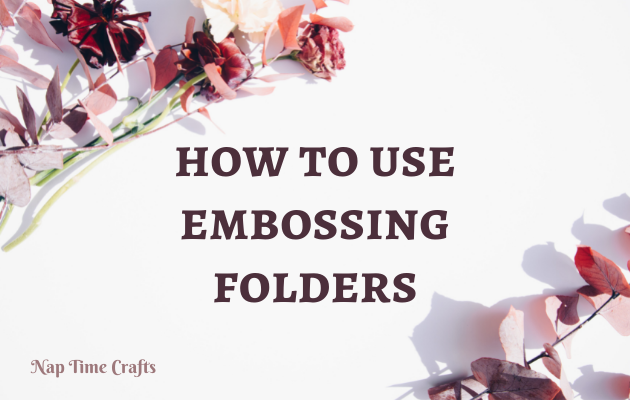Embossing folders are handy tools for designing cards and invitations. Most crafters have a few on hand, however, they may sit collecting dust. If you have some that are going unused here’s how to use embossing folders.
To use embossing folders, place them in an embossing machine. The machine presses the design on the folder into your material. The folders leave behind beautiful embossed images that you can continue to design further with ink or glitter.
Embossing folders are simple to use and you can create stunning designs in a matter of minutes. Learning how to emboss can be an asset to your next project.
Keep reading to learn how to use your embossing folder traditionally and in creative new ways. Once you’re done you’ll be able to use your folders for your next craft.
This article may contain affiliate links which pay a commission and support this blog. Thank you for your support!
How do you use embossing folders?
To use an embossing folder, place a piece of paper, cardstock, or other material inside. Make cardstock more pliable by spritzing it with water to make it damp. Once the paper is in the folder, place it into an embossing machine to press the design in.
Be sure to let your paper dry before adding any ink or details if your paper is damp after embossing.
You can use embossing folders without a machine. However, you’ll have to get creative by pressing them by hand or using other nifty tools.
If your folders are collecting dust because you don’t emboss, try using them in different ways. You can use your embossing folders as a stamp, a cut-out, or paste it on a card as its own design.
What is an embossing machine?
An embossing machine is a tool that presses an image from embossing folders or plates onto paper or other materials. A paper embossing machine is used by turning a handle and running your paper and folder through the machine like a printer.
Other types of machines can also die-cut or press individual designs into metal. Some embossing machines are emboss only, while many on the market can do more.
Depending on your needs, you can find a big bulky machine that can help you create products for your business. You can also find a machine for a small craft area to do a few occasional projects.
When choosing an embossing machine consider the price, quality, durability, safety ratings, and crafting needs.
What are the best embossing machines?
The best embossing machines work well in any space and can handle embossing folders with ease. Whether the machine is manual or automatic, it should be able to handle a variety of materials.
The best embossing machines can handle materials such as paper, vinyl, fabric, leather, plastic, or metal. Most embossing machines are multifunctional and can be used in different craft areas. So, the best embossing machine for you may also be a durable die-cutting machine.
Here are the best embossing machines.
1. Sizzix Texture Boutique Embossing Machine
This emboss-only machine is small and cute. It’s straightforward and will get the job done with any embossing folder you have. The best use for this machine is for fast jobs in your craft space.
Sizzix is well known in the embossing industry, so don’t let the cuteness and size of this machine fool you. It’s fast, lightweight, and durable, this makes it great for any crafting space whether you need to store it on will leave it on your tabletop. It can emboss paper, vinyl, fabric, leather, plastic, or metal.
The only con to this machine is that it only does embossing. If you are looking for an all-around machine look someplace else.
Pros:
- Small, lightweight, and easy to store.
- Affordable
Cons:
- Emboss only
2. Sizzix Big Shot Machine
The Sizzix Big Shot is the bigger manual option if you plan on doing more projects. The machine works with other brands’ tools as well. You can expand this embossing machine with the die adapter and a pair of cutting pads. This is the machine for you if you need to do more than embossing projects.
Pros:
- Compatible with other brands tools
- Big machine, but thin lightweight, and easy to use.
Cons:
- Accessories are sold separately
If you are all business go for the Sizzix Big Shot Pro Manual Cutting and Embossing Machine. The Sizzix Pro is the heavy-duty machine you’ll that comes with all the accessories you need.
3. Gemini Die Cutting and Embossing Machine
The Gemini is a die-cutting machine that is fast and quiet. The dual machine is small and gets the job done anywhere you take it. It’s useful for beginners because it has a pause and reverse option, helping as you get the hang of getting the perfect emboss or cut.
If you don’t have a favorite Gemini in your life this machine will become your new favorite because you’ll love both sides of its cutting and embossing capabilities. It’s versatile and works on vinyl, foil, and multiple layers of fabric.
Pros:
- Works with metal dies and embossing folders of most brands
- Extra press, reverse, and pause functions
Cons:
- Extra pressure and pausing can bend embossing folders over time
The Gemini Mini Manual Die Cutting and Embossing Machine is an option for a smaller and even more affordable option. Great for if you’re testing embossing for the first time.
4. Anna Griffin Empress Electronic Die Cutting and Embossing Machine
An all-around higher-priced machine is important for business. When you know you’ll be cutting and embossing a lot this is the machine for you. You can create full-size cards embossed and die cut all from one machine. The electronic machine comes with everything you need to get started right away.
For a more affordable unit and space saver try the Anna Griffin Empress Mini Die Cutting and Embossing Machine.
Pros:
- Comes with a magnetic mat, embossing mat, metal shim and 4 cutting dies
- Electronic and easy to use
Cons:
- A little pricier than other options on the list
5. Spellbinders Platinum
If you’re somewhere in between occasional projects and big business an all-around affordable machine is for you. This embossing machine gives you options to do a little more without giving you too many unnecessary options. It’s affordable, automatic, and easy to use as it can cut through nearly anything in one pass.
Pros
- Versatile and can emboss leather and cut over 40 different materials
- Comes with large cutting and embossing plates
Con
- Can get pricey
The Platinum 6 Die Cutting and Embossing Machine is the smaller, more affordable option.
6. CC Hobby Die Cut and Embossing
A manual machine is best for people who love control. They are great for beginners who want an understanding of embossing. The CC Hobby machine is durable and will allow you to try out embossing on different materials at an affordable price. You can purchase this in a great starter kit for beginners.
Pros:
- Comes in a starter kit with everything you need
- The most affordable on the list
Cons
- Small 3 inch machine, not good for big projects
How do you heat emboss with embossing folders?
To heat emboss with embossing folders, add ink and heat. The quickest way is to add ink directly to your folder and run it through an embossing machine. After pressing your inked design into your material, add embossing powder and heat with a heat gun or tool.
If you know how to use heat embossing powder, the steps are the same when using a folder. You first just need to stamp your design by running your embossing folder through a machine. You’ll get a raised image that is ready to be coated with powder and heated.
Here’s how to heat emboss with embossing folders step by step:
1. Add ink to your embossing folder.
Be sure to add ink to the engraved “female” design side of your folder. Either fill with ink gently with a brush or pat gently with an ink pad. Be sure not to let your ink dry, it needs to be wet when you add the embossing powder.
2. Place your embossing folder and card into your embossing machine.
Run your embossing folder and material through the machine the way you would normally. Instead of a dry embossed image, you will get an inked embossed design. Be careful the image will be wet.
3. Shake embossing powder onto your design and shake off the extra powder.
Any extra powder left on your design will stick, so be sure you only have powder where you want your design. Any excess powder left after shaking you can brush off.
4. Finally, heat the ink and powder on your card with a heat gun or heat tool.
Once your project is dry you’ll have a beautiful heat embossed design.
Summary: How to use embossing folders
To use embossing folders, run them through a machine with your favorite materials. You can then get creative and use heat, add glitter or fun cuts to make cards, and more.
If you don’t have an embossing machine don’t worry there are ways to still get the job done. However, the ease of the right machine will make the job easier.
Here on this list, you can find a machine that will work best for your projects and space. Once you choose the right machine you’ll be on your way to making beautiful designs in minutes. Get ready to dust off those embossing folders and make the projects you need today.