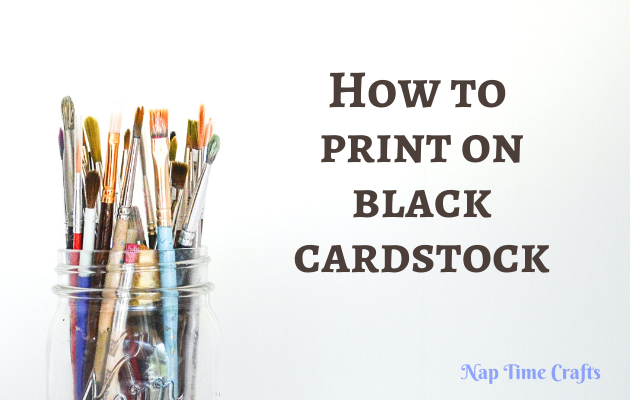If you’ve added black cardstock to your standard printer and tried to print white ink you may be surprised. You probably found that your standard CMYK printer can’t make white ink. So now you may be wondering, can I print on black cardstock?
You will need a special printer that can use white or metallic ink cartridges to print on black cardstock. If your printer doesn’t have a white ink option you’ll have to get more creative. Alternatively, you can print by using a black background technique, going to a printer store, or using yellow or white toner with a laser printer.
Luckily for you, I’ll show you what you need to print on black cardstock. Here you will find fun techniques to print white on black. I’ll even help you find the right printer which can handle the job for you.
This article may contain affiliate links which pay a commission and supports this blog. Thank you for your support!
How do you print on black cardstock or paper?
Special inkjet printers have the capability to print on black cardstock if you choose the right ink. To print on black cardstock, add a white or metallic ink cartridge to your printer, load the cardstock, and select print.
Epson, HP, and Canon all have printers that take white ink and make it simple to print on black cardstock. You can also use white toner or gloss paper printing for more white ink printing options . Ultimately, the technique you use depends on the device you have and the programs you use.
The problem with traditional printers is they don’t print white ink. White is the absence of colors, so your design would have to reflect that. Your printer may work for you by changing your settings in photoshop or your printing preferences.
Techniques to use for white ink printing
Some techniques like using black as your background will use more ink than necessary. You can try other techniques depending on the type of printer you have.
- Choose a black or color background and place white letters on top.
- Use adobe photoshop to create a text or design layer with “no color” over a layer of color. You can also use this technique to prep for your document to send to the printer.
- Use white gloss film over black toner in a ColorFlare laminator. Foil and gloss paper can stick to toner that is printed on black cardstock or colorful construction paper.
- Print using a white cartridge and add more color on top if necessary.
- Use ghost white toner and a heat press
Some of these techniques are for high-end printers or businesses. For something, DIY at home your options are limited. The best choice at home is to use an inkjet printer that allows white ink printing or print your text over a black background.
How to print other colors on black paper
Choose a metallic ink cartridge in silver or gold to print other colors on black paper. Metallic inks look great on black and allow you to select a color for your design without special print settings.
White isn’t the only color that shows up on black paper. Yellow is a good color choice if you don’t have a metallic cartridge. Yellow looks great and stands out well on black paper.
Multiple colors can be printed on black paper by using white as your base which can help all of your colors pop. Printing multiple colors will require you to print in two steps and use this “Amazing Colour Picture Printing on Black Paper” technique.
The technique requires you to print in white and then print again in color. It takes some time, but the results are amazing.
Can I print on black address labels, vinyl, and envelopes?
You can print on black address labels, vinyl, and envelopes just as you would black cardstock. All you need is the right printer or to prepare your design for the printer using the technique that works best for them.
The printing process for printing on black will initially be the same no matter the “paper”. You will need to load a white ink cartridge in a special printer to print white. In the case of envelopes and address labels, you will need to be sure to choose the right size paper settings as well.
In cases with Cricut machines, you won’t be able to print white ink. You will need to print and then cut on colored paper if you are trying to print on black vinyl .
What color ink shows up on black paper?
White or metallic ink shows up best on black paper. Metallic ink often comes in silver and gold, but there are bronze, blue, and red options.
Other non-metallic light colors including gold tones and yellow will also show up. For the best results, use a white on black ink cartridge.
What can I use for black paper?
Black comes in copy paper, printer paper, construction paper, labels, and vinyl. You can find black paper online or in craft stores or office supply stores like Staples. Most inkjet printers can handle paper with thicknesses between 4.3 mil to 10.4 mil.
It’s simple to find something to use for black paper and any color paper can be loaded into typical inkjet printers. What you will have to worry about is the thickness of the paper in your printer.
For example, not all printers can print vinyl or cardstock. However, most inkjet printers won’t have a problem with cardstock. Construction paper and cardstock are also heavier than copy paper, so the printer may require some adjustments.
Typical inkjet printers can handle anywhere from 4.3 mil to 10.4 mil paper.
Which companies can print on black paper for me?
Companies like Office Depot, FedEx (Kinkos), and UPS have black paper options available. As always, check with your local store to be sure. Other print-on-demand options for products include places like Printful and T-pop.
Printing companies can print on black paper for you if you don’t have the tools at home for a one-time black paper print job. You can head in person to places like Office Depot, but if you’re looking for bulk products then try printing on demand.
Shopify suggests print-on-demand companies for selling custom products online. Here are some print-on-demand options:
- Printful
- Lulu Xpress
- T-Pop
- Printify
- JetPrint: Print on Demand and more
- Vista Print
Print-on-demand companies will print on black vinyl, t-shirts, or anything you need.
Most major printing locations near you will be able to print on black paper. It’s best to give them a call or try their online chat feature for more clarification. I spoke with an Office Depot representative over chat who was able to call the store near me to find out if they could print on cardstock.
The problem with major chains is not all stores have the same equipment. Therefore, it’s important to double check before going to the store.
Try local universities or libraries if you can’t seem to find a store near you as they may offer pay-to-print services. However, choosing a program online to print may be the easiest way to go.
You can create your entire design using InDesign and create a “white” spot color. Be sure to select CMYK colors to 0 so you work with the absence of color and not white. You can send these settings straight to the printer or print it out yourself.
Alternatively, try using Canva to create your full design and have it printed and shipped to you all in one place.
Summary: How to print on black cardstock
You will need a special printer that prints white or metallic ink to print on black cardstock. If you have an inkjet printer, simply load the ink cartridges, black paper, and print. If you don’t have an inkjet printer you can try different techniques to get the job done.
You can get creative and use tools like heat presses, gloss paper, laminators, and foil presses. Foil and gloss paper can stick to toner that is printed on black cardstock or colorful construction paper.
No matter the technique, be sure to consider your printer settings before you print. You do this by selecting your CMYK colors to 0 in programs like InDesign.
While printing white ink on black paper can get tricky, you can find the right technique for you. When in doubt, create your design and find the perfect printing service to handle the job for you.