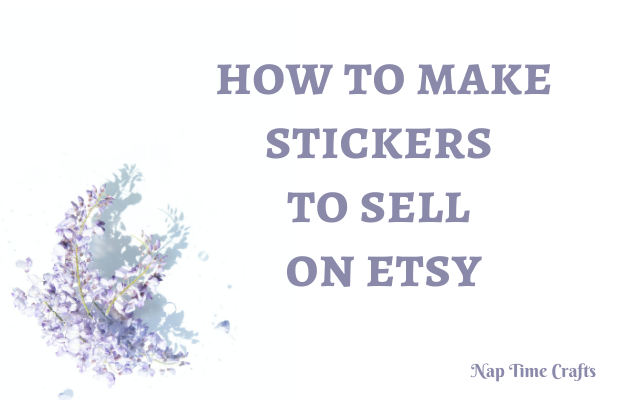Selling stickers on Etsy can be useful whether you want to promote your brand or earn a little extra cash. With some guidance and a few supplies, you can learn how to make stickers to sell on Etsy.
To make stickers to sell on Etsy, you’ll need a program to create your design. You can make physical or digital stickers. If you are going to print them yourself you’ll need a printer, a cutting machine like a circuit, and shipping tools.
It’s beneficial to compare the different stickers you can create on Etsy. Whether you choose to create digital or physical stickers you can make money and have fun.
Keep reading to learn how to make stickers and what tools you’ll need to start your sticker business. Depending on what you choose you can be up and running in no time.
This article may contain affiliate links which pay a commission and support this blog. Thank you for your support!
How to make stickers to sell on Etsy
To make stickers to sell on Etsy, draw your stickers or use design templates on Canva or Cricut design space. It’s possible to draw designs freehand using an iPad or Surface Pro. However, anyone can use free tools online to create text and graphics using free images or designs.
The first thing you will need to do is draw your design and create your sticker. Even if you aren’t the best artist you can use sticker templates to help you create your design. Choose bold text and images that express your personality or brand.
You have several options of programs to use including, InDesign, Photoshop, Canva, Cricut Design Space, and more. Cavna will walk you through, how to make stickers in their online program.
After you create your image, you’ll need to fit it in a shape like a circle or square, so you can print them on sticker paper. The shape around your sticker will need to be cut to make it easy for customers to peel the sticker from the paper.
In Cricut Design Space, you can insert your image and choose your sticker shape. Using Design Space will help you determine how many stickers you can fit on a sticker sheet based on their size. Knowing what size your stickers need to be will allow you to print your stickers evenly onto a sheet of sticker paper.
The right size means you’ll get the right cut when you load your stickers into your Cricut machine. Using Cricut Design works well if you are planning on cutting, printing, and shipping your stickers from home. Printing will be a two-step process if you are planning on mailing your stickers to your customers.
This video shows you exactly how to add your stickers to Cricut Design Space and cut them in a Cricut Machine.
What do I need to sell stickers on Etsy?
To sell stickers start with physical tools like a printer, cutting machine, and online tools like an Etsy account. Depending on how products will be delivered, it’s important to consider having a P.O. Box, labels, or mailing subscription services for shipping.
Start with one thing at a time and you’ll have everything you need in no time. The job doesn’t require much, but each sticker business will need different tools depending on their customer base and type of stickers.
The very first step is to determine what kind of sticker business you’re running so that you can discover the tools you’ll need. Are you creating and sending physical or digital stickers? Are you drawing and printing your own stickers or using a printing company?
Of course some tools everyone will need, for example, you can’t open an Etsy shop without an Etsy account.
Here’s a list of tools online and offline that you’ll need to sell stickers on Etsy.
1. An Etsy Shop
Though this may not be the first thing you set up, it’s the number one tool you’ll need to sell on Etsy. Selling on Etsy comes at a price, so you may want to design your product first. This way when you set up your shop you are ready to start selling on day one.
To sell on Etsy it’ll cost you $.20 to publish a product (listing) in the marketplace. Once the product sells there’s a 5% transaction fee on the sales price.
Of course, opening a shop means you’ll also need to come up with an official company name. You’ll be required to choose a category for your stickers, so choose something that makes sense for your product. Again, knowing what you’re selling will help you later when it comes to Etsy SEO and marketing your products.
2. A Design Program or Tool
You’ll need to design your stickers somewhere before you can send them off to your customers. While you can use free tools like Canva, the paid membership can give you more design options.
You can design stickers on your computer with Adobe Photoshop or Indesign. If you plan to draw freehand Adobe Design Programs will work well on an iPad and even a Surface Pro if you’re a Microsoft lover.
This tool has the ability to get expensive. Remember that you don’t need the most expensive tools to make a great design. Choose the programs and tools for a beginner and work with what you have if you are just starting out.
3. A Printer
You’ll need a decent printer if you’re printing at home. For stickers, an inkjet or laser printer that provides great color and doesn’t waste too much ink too fast is best. Printing stickers can use a lot of ink because of the depth in vibrant designs. In fact, utilizing your printer’s ink subscription service may be useful if you plan on printing a lot.
Whether or not you need a printer depends on how you’ll be getting your stickers to your customers. Creating digital stickers or using a printing company means you won’t need to print or cut your stickers at home. This can save you time and money if you don’t already have a faithful inkjet or laser printer.
Before you buy a new printer, weigh the costs and time between printing yourself or using a printing company.
4. Sticker Paper
To print stickers, you will need sticker paper. Buying one pack of specialty Cricut Printable Sticker Paper at a time can get expensive when you are trying to run a business. You need good quality paper and lots of it if you want to reach your customers.
Buy wholesale or in bulk to save money if you know you’ll print a lot of stickers. Be careful not to buy paper for printing labels. The paper isn’t often strong enough to hold up your design and cutting.
Before you buy paper, consider the type of printer you’re and the size of the stickers you’ll be printing.
5. A Cutting Machine
To get those perfect circles around the sticker before you peel it off, you need to cut into your sticker paper after your print. A cutting machine is what allows you to peel away your design.
It’s possible to use scissors to create a cut around your stickers. However, if you are printing and shipping a large number of stickers, cutting by hand will be difficult. For a professional and clean look use a cutting machine like a Cricut or a Silhouette.
6. Mailing Supplies
After you make your stickers you’ll need to deliver them to your customers. Whether you travel to a post office or leave them for the mailman will all depend on what supplies you have.
Some mailing supplies you may need:
- A P.O. Box
- Label printer and paper
- A scale
- Sturdy envelopes to ship your stickers in and
- Consider a waterproofing option and like a plastic bag to wrap them in before placing them in the envelope
With a P.O. box, you’ll have a safe return address if your physical business is in your home. You don’t want every customer knowing exactly where you live, keep that information private. However, at home, you can set up your own printing and shipping office with all the labels and postage you need and a scale to weigh your packages.
7. A Shipping Subscription
If you choose to ship from home, signing up for shipping services can be helpful. The United States Postal Service (USPS) will give you the proper postage on your labels for you to leave with the mailman or in any blue mailbox you pass on the street.
You can sign up for services that include envelopes, stamps, label paper, and more at any of these online services.
Remember for proper postage you’ll need a scale and a printer for the labels.
8. A Print on Demand Service Subscription
If all of the cutting, printing, and labeling sounds like too much, consider using a print-on-demand service. Companies like Printify will print your stickers and send them directly to your customers for you. All you will need is a sticker design, an Etsy account, and a Printfy plan.
Here are a few print on demand services you can try:
Printiful and Printify are both approved by Etsy, so that’s the best place to start.
Can you sell digital stickers on Etsy?
You can sell digital stickers on Etsy to save on shipping. Digital stickers can be provided as an instant download where your customers can use your stickers digitally or print the stickers themselves.
Digital products are one of the best ways to cut costs and make a profit. With everyone working and playing online, it’s what customers prefer these days as well.
If you choose the digital route, consider explaining in the description the best way to print your stickers including the size of your stickers, what kind of paper to use, and the printer you use at home. If customers know exactly what they’re getting they are more likely to purchase from you.
What are digital stickers?
Digital stickers are PNG images that can be placed on other files, for example, digital printers. When selling digital stickers, the seller uploads a file with the digital images and the customer downloads them.
When selling digital stickers, think of how your customers will use them. They are best suited for online planners and journals. However, you also have the option of creating stickers for other crafters who have the capability of printing their own stickers at home.
Watch this video to learn how to create digital stickers.
What category are stickers on Etsy?
Etsy has a category for stickers, laptop decals, and tags. The category specifically for stickers has types of stickers to choose from.
Choose the category that best describes how your stickers will be used. For example, if you are selling stickers for planners you would choose to sell under stickers in the planning and organization category.
Understanding the right category for your stickers will give you the opportunity to use SEO to help your customers find you so you can sell and market your stickers properly.
Summary: How to make stickers to sell on Etsy
Now you know different ways to make stickers to sell on Etsy. Depending on your style and tools you can draw stickers on an iPad in Illustrator or make digital stickers online in Canva. Using the right tools will help you print your stickers and cut them properly.
While this article had a long list of tools, you only need what you feel comfortable with. Some sticker stores will need everything from a printer, circuit machine, labels, and a scale. All tools depend on if your store will print and ship stickers directly to the customer.
Some sticker shops will only need to learn how to upload a file. It’s your sticker shop, so how you sell your stickers will be up to you. One thing everyone will need is to come up with an amazing shop name and open up an Etsy account.
Once your Etsy shop is all set up you can share your bold sticker designs with the world.