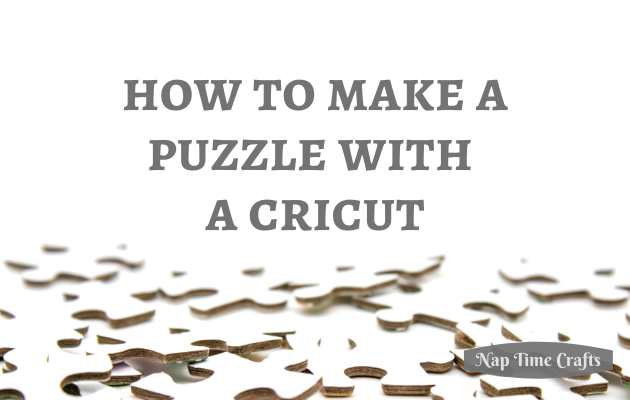How do you make a puzzle with a Cricut?
You will need a Cricut, Cricut Design Space, Mod Podge and brush, strong grip mat, cricut knife blade, chipboard, and masking tape to make a puzzle. Upload a puzzle template and your picture to Cricut and adjust the size. Cut the chipboard and your picture with the cricut and then use Mod Podge to glue the image to the chipboard.
Making a puzzle with a Cricut can be a lot of fun. You can give a custom puzzle as a gift or to capture some of your favorite memories.
Luckily for you, I’ll show you how to make a puzzle with a Cricut. I’ll show you the best materials and some tips for best results. You’ll be making your puzzle in no time!
This article may contain affiliate links which pay a commission and support this blog. Thank you for your support!
Can a Cricut machine make puzzles?
A Cricut machine is capable of making puzzles with the help of Cricut Design Space. Upload a puzzle template to Cricut Design Space with your desired image. Your Cricut machine can then cut the image out as a puzzle.
What material do you use to make a puzzle with a Cricut?
Chipboard (2mm) is one of the best materials you can use to make a sturdy puzzle with a Cricut. You will then need to use Mod Podge to glue your printed image to the Chipboard. You can also experiment with other papers like Cardstock, photo paper, or sticker paper.
How to make a puzzle with Cricut
Creating a puzzle and printing it out to be ready to go is simple with a Cricut machine. You can get creative and have a ton of fun with your design, making a gift, or just a fun activity for you and the whole family.
You will need the following materials to make a puzzle with your Cricut:
- Your Cricut cutting machine
- A Cricut Design Space account
- Mod Podge and brush
- Strong grip mat
- Cricut knife blade
- Your preferred Cricut compatible material such as chipboard
- Masking tape
Follow these steps to make a puzzle with your Cricut:
Step #1. Circut Design Space
If you haven’t played around with Circut Design Space yet, don’t worry. There are plenty of tutorials out there to show you the ropes. It’s also pretty easy to figure out, so don’t sweat it if you’re logged in and just trying it out for the first time.
One of the main things you can do with Circut Design Space is to design your puzzle, using an image and creativity to create any jigsaw puzzle you want. You’ll need to play with size and design first, then setting it up and getting it ready for printing.
In Cricut design space:
- Upload your Puzzle template
- Upload your desired puzzle image using the complex option
- Resize your image to fit the puzzle template. You may need to ungroup your puzzle template.
- Once your image fits the puzzle template, send the image to the back.
- Select your puzzle image and template and select ‘attach’
- Now you are ready to send your puzzle to cut.
Step #2. Adhering and cutting
You have two options for making your puzzle. You can either use mod podge to adhere the image onto your chipboard and then cut or cut both the image and chipboard individually.
Adhering the image before cutting:
This step involves printing your image and then using Mod Podge to adhere to your chipboard. You’ll want to make sure the Mod Podge has at least 24 hours to fully dry before cutting. Use books to weigh down your image to the chipboard for best results.
You will need a strong grip cutting mat for this method. Your project has a higher likelihood of getting messed up if there isn’t adequate bonding between the mat and chipboard.
You will need to use masking tape to tape the edges of your puzzle. Make sure you are using an appropriate blade for cutting and select your cut material.
Adhering before cutting might result in the following problems:
- Your Cricut tears up the image while cutting
- The wheels leave marks on the image
The main benefit to adhering the image before cutting is that it’s less work.
Cutting image and chipboard individually:
You will have the best results if you cut the chipboard and image individually. There are less chances of your Cricut messing up your design. However, you will have to adhere each piece to the chipboard individually until it dries.
To glue on each piece individually:
- Match up the chipboard pieces with the image pieces
- Perfectly align the image with the chipboard piece
- Gently lift up the image and paint on a thin layer of Mod Podge
- Slowly lower the image to adhere to the chipboard
- Place each puzzle piece under something heavy until dry
This method is obviously more time consuming, but you will like the quality better.
Tips for best puzzle results
Whether you’re new or seasoned with your Cricut, there is always room to keep improving. To work with your Cricut like a pro, follow these top tips.
Tip #1. Calibrate
The first time you set up your Cricut, it will calibrate the knife so that everything cuts up correctly and precisely. You will want to continue calibrating it before every project, ensuring that it stays precise every time.
Tip #2. Keep your Mat Clean
It always helps to keep your mat clean, keeping it clear from debris and tape. This will help it feed through smoothly and ensure that it continues to cut sharp each time you use it.
Tip #3. Check your Settings
Some printing and cutting jobs can take time. It’s because of this that you should keep your computer open as long as you can, avoiding any interruption if your computer goes to sleep. You also need to set up a USB connection to your printer too.
If you’re printing something large or complicated, you may even want to try out a dedicated browser, keeping the connection going as long as it’s needed to create your masterpiece.
Tip #4. Keep Some Canned Air On Hand
Canned air works to dust off tiny areas and debris. It’s good to have some on hand for things like keyboard keys and cracks in your desk, but also your Cricut. Before and after use, give your Cricut a blow to remove any debris from previous projects to keep it from crowding up.
Summary: How to make a puzzle with a Cricut
As you can see, it is possible to make a puzzle with a Cricut. The majority of the work happens in the Cricut design space. You can then use your Cricut to print out your puzzle pieces.
There are two options for making a Cricut puzzle:
- Cut out the chipboard and image independently
- Cut out the chipboard with image together
Cutting out the chipboard and image separately will yield better results. However, it does take more work as you have to Mod Podge all the pieces together.
Alternatively, you could Mod Podge the image to the chipboard before cutting. However, your Cricut machine may mess up the image with this method.